Contents
If you don’t want to waste money on expensive software then take heed.
These days, thanks to new software companies trying to woo you away from the major players, combined with a growing movement of “open source” programming there are more free alternatives to expensive software applications than ever before.
Today we’re going to examine some of the very best – so you can save money on your software without having to compromise on features. Infact, as you’ll see, sometimes the free alternatives to premium software products are even better than the application they’re trying to emulate…
The Software Industry Wants Your Money
Software is big business. According to Wikipedia the industry is worth over $300 billion a year – with production houses like Microsoft, Norton and Google having become some of the largest and most profitable household names around. And they didn’t make so much money being cheap. Nope, premium software costs a lot of money. Just a few examples at the time of writing include:
- Quicken – $46.84
- Windows 7 – $125.81
- Photoshop Elements – $59.99
- Microsoft Office – $139.00
Anyway you cut it, getting yourself set up with a new computer and all the “standard” software can be an expensive proposition. But it doesn’t have to be that way…
Over the last few years of living frugally, while being a self-confessed “computer nerd”, I’ve tested out and tried all sorts of free alternatives to expensive software packages. And today I’d like to tell you about the best of them.
Read on to discover just how much money you can save on software when you really know where to look…
My Top Free Software Recommendations
Free Antivirus Programs
Programs like McAfee and Norton are all well and good; I admit that I’m a big fan of Norton and save money each year by investing in a multi-user account so all my various family members can use the software and – when added together – we all save quite a bit of money.
But are there any decent free alternatives to Norton? Well as it turns out, the answer is “yes” – and there are quite a few packages on offer. Just a few of the more popular (and highly rated) free antivirus programs include
Free Anti Spyware
While many of the premium antivirus applications come bundled with anti spyware add-ons, some of the free antivirus programs don’t. Additionally, because different anti spyware programs detect different threats, it’s generally agreed that it’s worth having more than one version on your computer. Consequently, even if you’re currently using Norton or one of it’s competitors, it’s a smart idea to consider downloading one of the following free anti spyware packages just to add one extra layer of protection to your online activities.
Free Photo Editors
Photoshop may be the professionals choice, but with a hefty price-tag it’s really out of the realm of possibility for most people.
Fortunately, unless you’re a professional photographer or graphic designer, you probably don’t need half of the features and will find a free Photoshop alternative perfectly adequate; as well as being easier to use.
Two of the most highly regarded – both of which I use regularly – are GIMP and Paint.
GIMP is more feature-rich but can longer to get familiar with, while Paint is overall a simpler but still perfectly acceptable tool to get the job done. As a side note, did you also know that you can sign up for a free online Photoshop account and edit your photos with their software without buying the software? Nifty stuff indeed.
Free Microsoft Quicken Alternative
Quicken may be a great piece of software; it might not even be very expensive (in comparison to some of the other tools mention here) but you may not be aware that there is a very highly-regarded free alternative to Quicken known as GNUCash that has been getting rave reviews lately.
Free Microsoft Office Alternatives
I don’t know why but I’ve always disliked Microsoft Office.
Maybe it’s the bloated software that takes up so much of your hard drive.
Maybe it’s because I love to support the underdog and Office is the anti-thesis of that having slowly taken over the world. Try telling someone you can’t open a Word document or an Excel spreadsheet and they’ll look at you like you’re mad.
“Maybe” they’ll wonder “he doesn’t actually have a computer at all”.
With a hefty price tag, and with constant “improvements” and upgrades going on, Office is an expensive investment if you buy it as a standalone product – and can also greatly increase the cost of buying a new computer if you insist of selecting one with Office pre-installed.
But I’ve been sneakily using a better alternative for the last 5+ years – and it’s free. The best free Microsoft Office alternative that I’ve found is called Open Office. As well as being free to download, it also interfaces with Office so that I can still create, view and edit all the standard Office documents and nobody is any the wiser about my miserly computing habits 😉
Free Alternatives To Windows
Seeing as we seem to be in full-blown Microsoft-hate-mode right now, it’s worth mentioning that Linux is a free operating system – and a perfectly acceptable alternative to Microsoft Windows.
Each have their strengths – and their fans. I must admit that I still use Windows – however much that may pain me – because some of the software products I use regularly aren’t available for Linux systems.
But if you want to save money when buying a new computer, consider looking for one that runs on Linux rather than Windows – you’ll be surprised just how much cheaper they can be.
Over To You…
So those are my own personal choices of the best free alternatives to expensive software products. Have you tried any of these out yourself? What were your experiences? And what are your own “must have” free software programs? Please leave your thoughts in the comments section below…

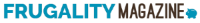




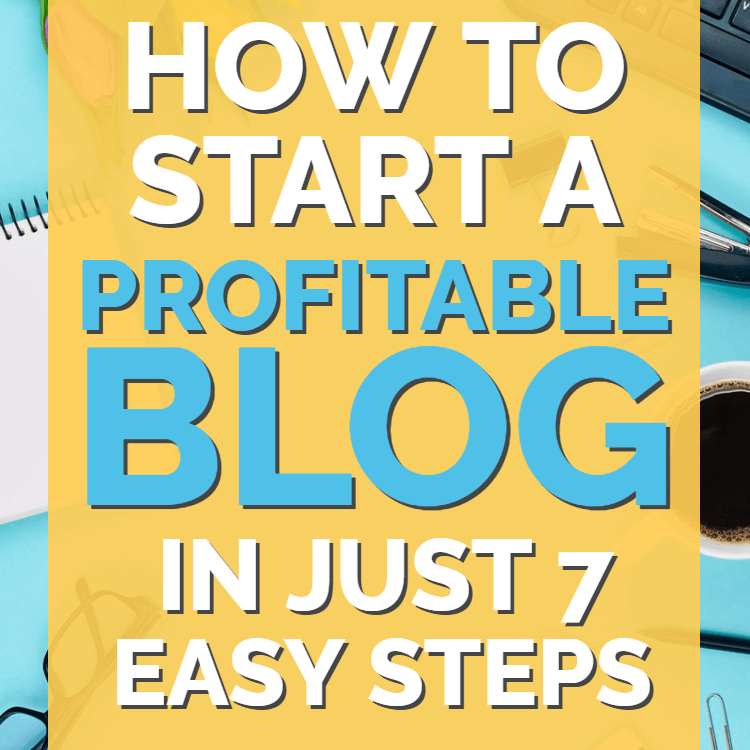
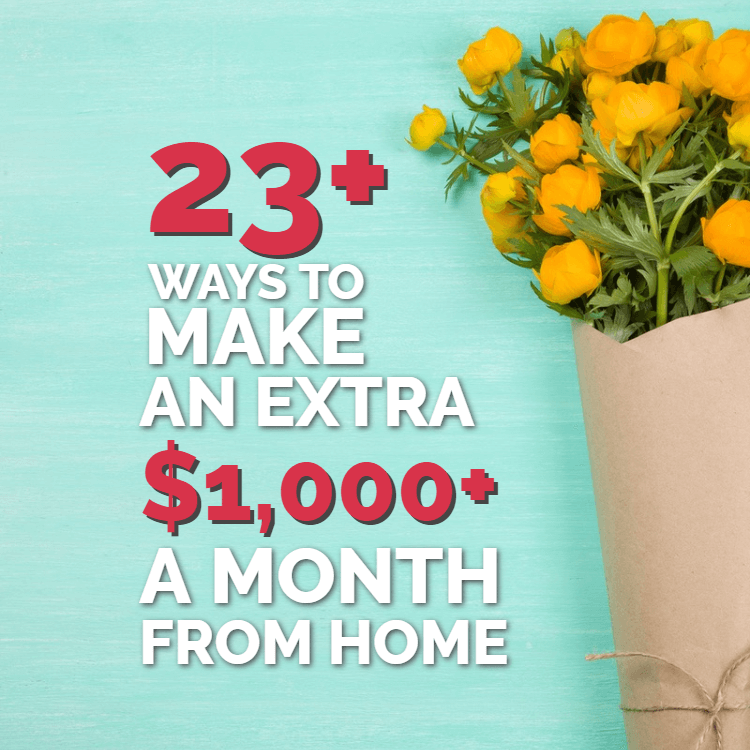
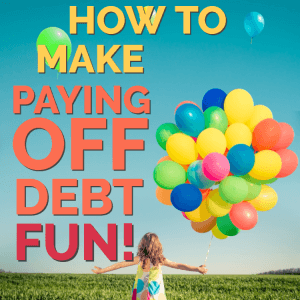
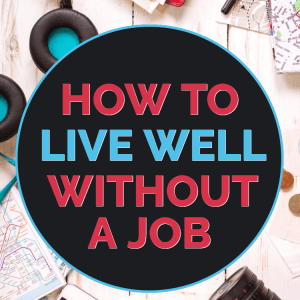
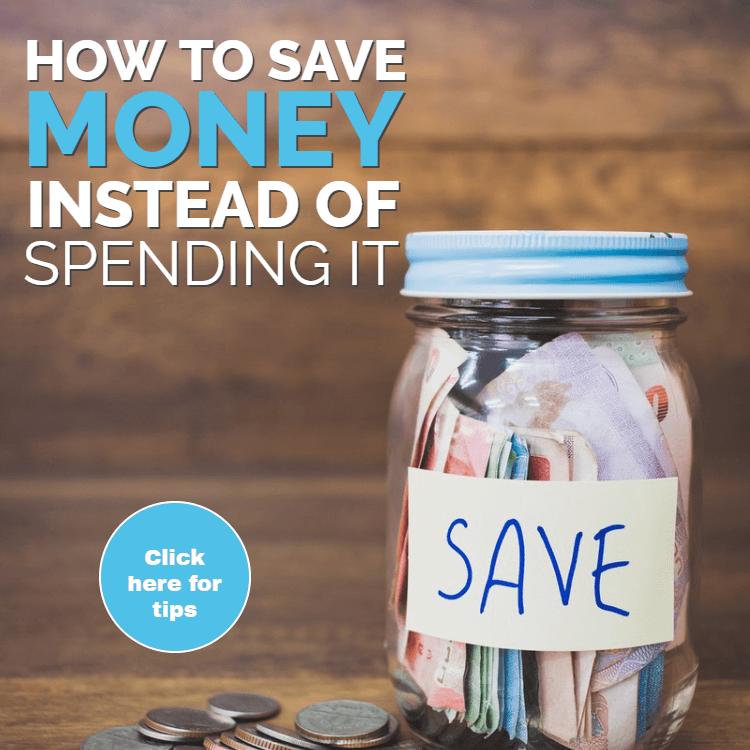
Hi Richard and thanks for the frugal alternatives to some of the most popular software programs out there!
I do have a laptop that runs Win8 and I’m fine with it. But I also have an older Dell laptop that I thought was dead until I slapped a version of Ubuntu on it.
It is now my second computer that gets lots of action at the coffee shops and it runs wonderfully. It’s a great alternative to a Windows OS and it comes with all that one needs right out of the box so to speak.
And while it doesn’t use Open Office, it comes configured with Libre office, which I actually like better than OO.
Hopefully, folks will eventually get the hint that there are awesome alternatives out there that don’t require the outlay of any cash at all…except for the compute itself.
Thanks again and take care.
All the best.
Lyle
Hey Lyle,
You mention a few options there that I haven’t tried myself yet! So thanks for sharing those – I’ll be sure to look them up in just a minute. And thanks for the positive feedback on the article – it’s amazing how much great software there is available (legally) if you know where to look!
For a photo editor I have found picmonkey.com easier to use than gimp. I’m not sure why but I had a hard time getting started on gimp but I’ve found picmonkey has served my needs thus far! Any pics I have with writing on the have been done with it!
I agree with you Debs that PicMonkey is a great piece of software. Its what I use for all the images here on FM and I love it. Keep on meaning to upgrade to a premium account though and never seem to get round to it!
GIMP does have quite a learning curve (it took me months before I started to “like” it) but once you get the hang of it I’ve found it far more powerful than PicMonkey.
[…] Adams @ FrugalityMagazine.com writes How To Save Money On Software With These Free Alternatives – These days, thanks to new software companies trying to woo you away from the major players, […]